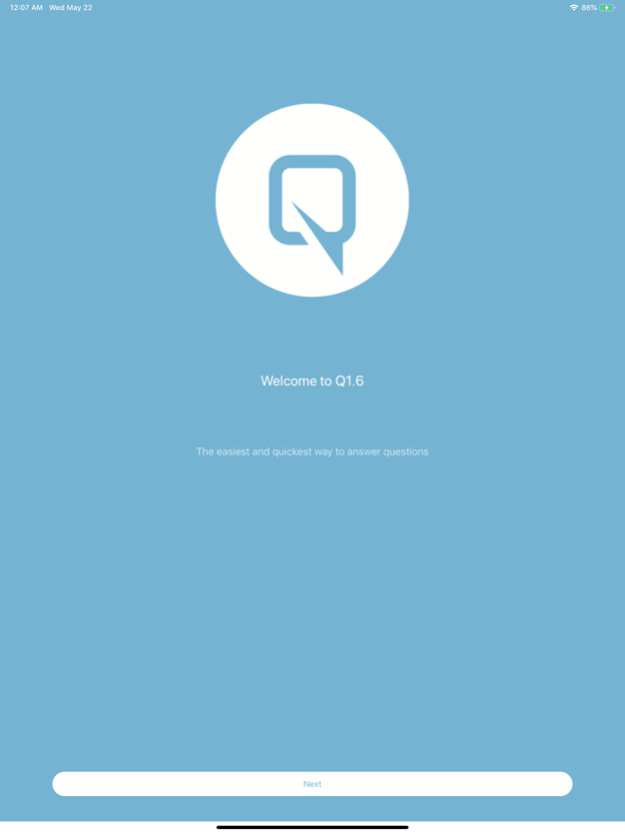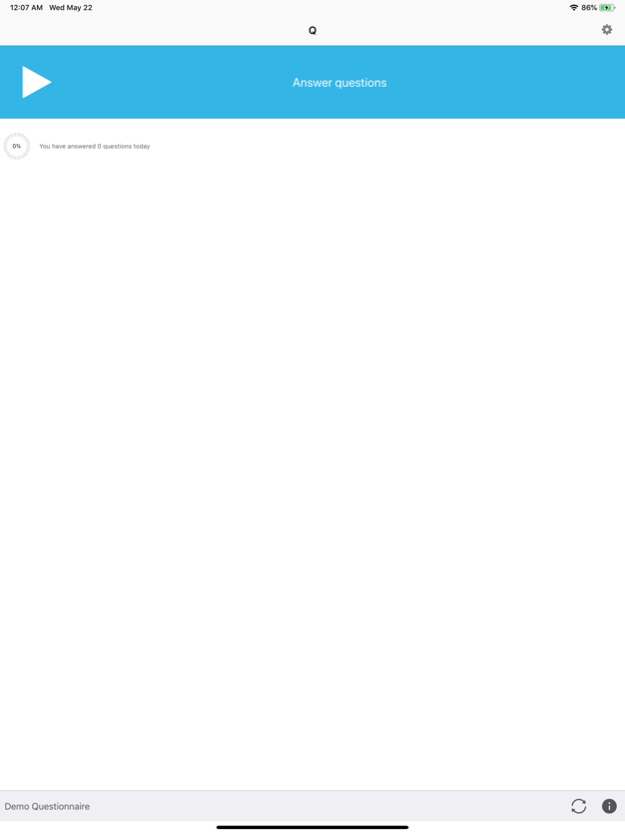Q1.6 1.9.30
Continue to app
Free Version
Publisher Description
- Q1.6 is a communication tool consisting of a mobile messaging platform and a web-based dashboard for Patient Support Programs, Clinical Trials and Studies. Health Care Professionals (HCPs) can connect with their patients to provide information and to collect answers to questions, before and after treatment. Medical Centers can connect with subjects to provide information and to collect answers to questions, during a clinical trial.
- While Q1.6 may facilitate HCP’s communication with patients as they prepare for treatment, or recover after treatment and with subjects during their participation in a clinical trial, it does not perform an action on data aimed at providing directions to manage medical treatment of a disease state or condition and is not intended for patient diagnosis or treatment.
- Only HCPs are responsible for taking decisions related to patient diagnosis or treatment and for taking decisions related to subjects that are participating in clinical trials.
- Q1.6 does not qualify as a medical device per applicable regulations, including the EU Medical Device Regulation No 2017/745.
- If you have any questions related to your state of health or recovery before, during or after treatment or when you are participation in a clinical trial, please contact your doctor.
- If needed and specifically allowed by the patients some questions and/or answers are based upon health data retrieved from the Apple Health App (sleep, steps, heart rate).
Feb 5, 2024
Version 1.9.30
- Better support for delete my account.
- Better handling of notifications.
- Fixed a bug where answers would be submitted twice.
About Q1.6
Q1.6 is a free app for iOS published in the Office Suites & Tools list of apps, part of Business.
The company that develops Q1.6 is Q1.6 BVBA. The latest version released by its developer is 1.9.30.
To install Q1.6 on your iOS device, just click the green Continue To App button above to start the installation process. The app is listed on our website since 2024-02-05 and was downloaded 2 times. We have already checked if the download link is safe, however for your own protection we recommend that you scan the downloaded app with your antivirus. Your antivirus may detect the Q1.6 as malware if the download link is broken.
How to install Q1.6 on your iOS device:
- Click on the Continue To App button on our website. This will redirect you to the App Store.
- Once the Q1.6 is shown in the iTunes listing of your iOS device, you can start its download and installation. Tap on the GET button to the right of the app to start downloading it.
- If you are not logged-in the iOS appstore app, you'll be prompted for your your Apple ID and/or password.
- After Q1.6 is downloaded, you'll see an INSTALL button to the right. Tap on it to start the actual installation of the iOS app.
- Once installation is finished you can tap on the OPEN button to start it. Its icon will also be added to your device home screen.